
 You may have seen
You may have seen 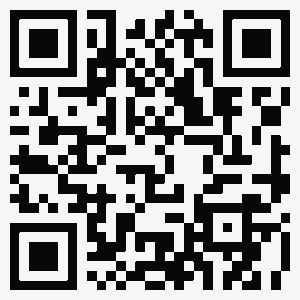 them before and you will certainly be seeing more of them in the future, it’s the funny pixelated box to the right over there, a QR code. It’s the new way to link to websites with your phone without having to type in a link in the browser – it’s basically how website link would look as a picture in your phone’s eyes.
them before and you will certainly be seeing more of them in the future, it’s the funny pixelated box to the right over there, a QR code. It’s the new way to link to websites with your phone without having to type in a link in the browser – it’s basically how website link would look as a picture in your phone’s eyes.
In days gone by we’ve all seen a web address of a site we’d like to view while out and about, but then we’d have to type it out to access the page – it’s easy to make a typo, misread, forget or simply give up on the link. Happily those days are ending! With your phone you’re able to take a picture of the “QR code” and the phone will open the link encoded within.
In order to do this, you need a smartphone (Blackberry, iPhone or some of the latest models of traditional phone brands) with:
- a camera
- an app (application) downloaded which reads these codes
Once you’ve got that simply:
- open the app
- take a photo
- the website will open for you
Go on, give it a try with your phone now! Take a picture of the QR code at the top right to open it in your phone’s browser! It will take you to our brand new mobile booking site where you can search flights online on the domestic low cost carriers, you can mix and match any of the airlines together to find the best deals.
There you go, now you’ll be snapping away at every QR code you see – it never gets boring, believe me!
Hi Nonhlanhla,
Thanks for reaching out.
Good Day,
Hope this email finds you well.
You have purchased our Covid-19 Appointment product and need to follow up on your QR code please contact Zarpath direct.
Below are their contact details:
Email address: info@zarpath.com
Telephone number: 035 780 1160
Please reach out to them direct and the team will be able to assist.
I booked my flight and payed for covid test but have not received the QR code