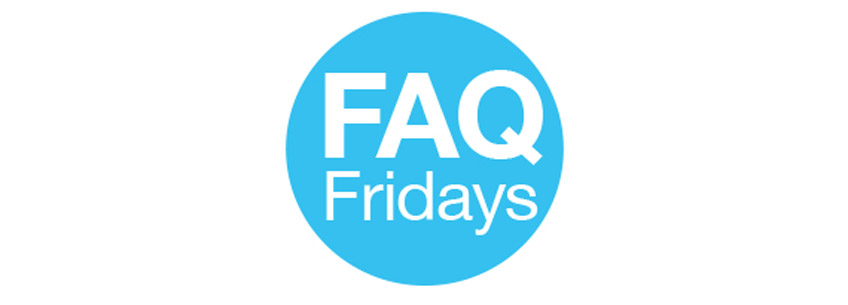Video Transcription:
Welcome to another edition of Travelstart’s FAQ Fridays with me, Nick Paul. This week we are going to be talking a little bit about internet security and how to tell if a website is safe.
This came about because recently in the newspaper an advert had surfaced with our logo on it and the company advertising the tours was using our logo without our knowledge. You can find the article we published about it by clicking here.
We wanted to give a little bit of insight as to how to check if something is legit online and maybe a bit offline as well.
1. Thawte
One of the first ways to check if an e-commerce site is safe is to look for a ‘Thawte’ logo or see if it’s built with a well known website builder. This will usually be found in the bottom right hand corner of a website. This proves that the website is secured by proper security certificates.
2. Secure Browsing
The true test is when you enter your personal details such as name, email and credit card numbers. On secure web browsers like Chrome you should see that the URL (web address) changes from ‘http’ to ‘https’ – ‘s’ standing for secure, and a little green lock at the beginning of the URL will indicate that it is safe.
3. IATA
For travel agents you will look for the IATA symbol, IATA stands for the International Air Transport Association. Travel agents that are registered with IATA can be considered more secure.
4. Social Media
Most companies will have social media links on their website which direct you to their Facebook and Twitter. Click on these to look at their profiles, check if they do actually exist and that the pages are active. Take a look what people are saying on these social media profiles. Are there complaints? If there are complaints, did the company respond and help the customer? Another important thing to check is does that company post regularly to social media? Or are these just ghost profiles that go nowhere?
One can also check the star rating reviews on each companies Facebook page to see how their clients have rated their service.
5. Contact Details
An easy one to check for are the contact details on the companies website. You should check to see if they have a local telephone number and that their email address is not a Gmail or Hotmail address. I would suggest looking to see if the company’s name is in the URL of the email, e.g. info@travelstart.com
Also check if they have a local physical address, and that they are not based overseas. If they are it might be harder to track them down. Go onto Google Street View and view the address. This is often a good way to see if a company is legitimate, as you can tell by the surrounding area in which the office is located. If it looks like the area is a bit dodgy this could be a sign that the company is not legitimate.
In Conclusion
If you see an advert in the newspaper with our logo on it and want to check it’s legitimate, mail a picture of the ad to info@travelstart.com and we’ll verify that for you.
So that’s it from me this week. IF you have any travel related questions please ask them in the comments below, we would love to hear from you. Who knows – next week we might make it into a video! Don’t forget to subscribe to our channel by clicking here.
Thanks