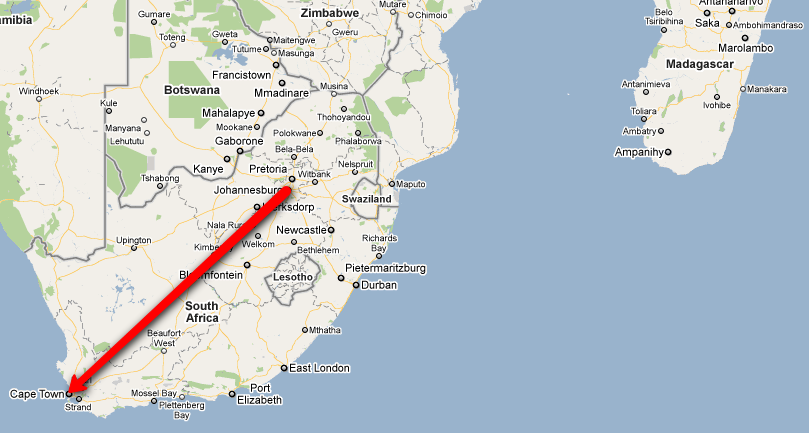Most of us use our smartphone cameras when travelling, the technology is sophisticated, they’re lightweight and easy to store safely in a pocket or travel satchel. Travelstart brings you 10 tips to dramatically improve your travel photos. Don’t underestimate the capabilities of your smartphone camera.
1. Travel tripod

For flawless travel videos and blur-free sunsets invest in a lightweight travel tripod. When choosing a portable tripod consider size when folded, weight and size when extended. The best on-the-go tripod of 2017 is the Joby GorrillaPod. Joby created a tripod that was designed to flex. The tripod allows you to secure your smartphone to objects, stabilize your camera on uneven surfaces and position the screen for the best perspective.
Get it here.
 Image courtesy of shotkit
Image courtesy of shotkit
Read:
2. Resolution
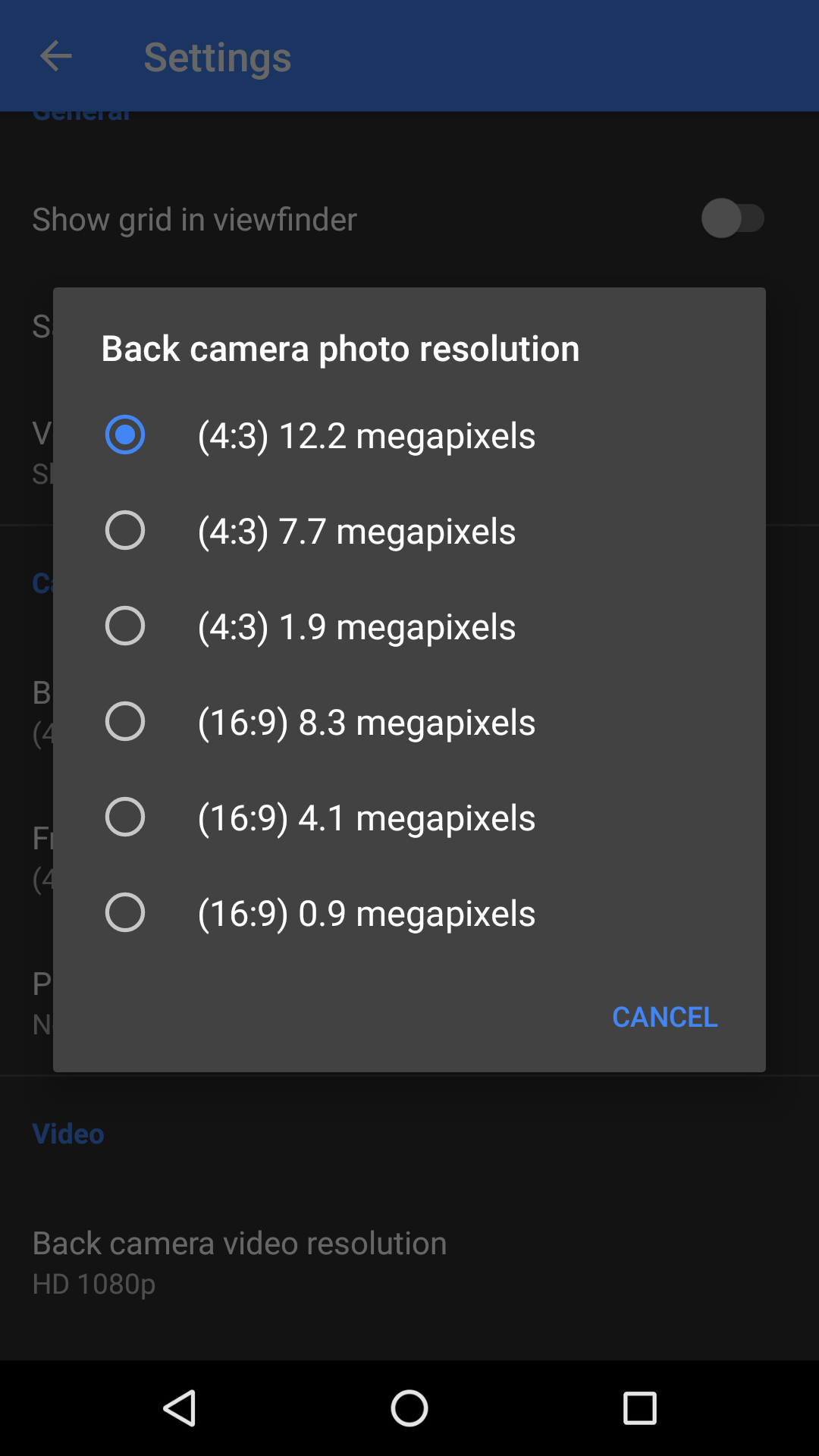
For best results make sure your resolution settings are on their highest setting. Solve storage woes by transferring your photos to a cloud storage services like Dropbox at the end of each day of sightseeing and exploring. Always choose the back camera over the front camera. The front camera typically has a much lower resolution and should be reserved for selfies only.
3. Harness the power of natural light

Photography is the art of painting with light and as fantastic as your smartphone camera may be, your photographs will always look doubly amazing if you choose early morning and late afternoon to get the perfect shot.
4. ISO

Understanding ISO is one of the three pillars to being a confident and competent photographer (the other two being Aperture and Shutter speed). Depending on your smartphone camera your ability to change the lighting manually may be impaired, however if you do have the option on your smartphone choose a lower ISO setting when there is lots of natural light, and a much higher ISO setting for indoors. Avoid fluorescent lighting at all costs.
5. Tell a story

To captivate your viewer consider the story you are trying to communicate through your photograph. Include an over the shoulder shot of a subject with their back to the viewer. A prime example of this is famous Follow Me Instagram legend Murad Osman. Find him here. Most successful photographers have already planned their shot in their head beforehand, a little forethought can go a long way.

6. Choose HDR over flash when shooting indoors
Avoid those alarming red eye shots when shooting indoors on low light. Simply choose the HDR setting.
7. Smartphone photo editing apps
Snapseed and VSCO are two favourite photo editing apps for Android, also available on iOS. For iOS choose A Color Story which has over 100 different filters from which to choose. Instagram is an old favourite as you can adjust the brightness, alignment, structure, warmth, saturation, colour, fade, highlights, shadows, vignette, contrast, tilt shift, and sharpen. Plus it’s free and really user-friendly. Advanced photographers looking for Raw support favour Lightroom as their editing suite of choice.
8. Natural is always better

Go easy on the contrast and be selective when choosing filters. #nofilter is popular for a reason, naturalistic photos are preferable.
9. Composition is everything
The rule of thirds is the most important point to consider when preparing to take a photo. Divide the picture up into 9 equal squares, your smartphone camera may already have these handy blocks as a guide. Make sure that the main focal point is slightly off to one side. This technique creates interest and draws the viewer’s eye into the composition.
10. Burst mode and panorama shots gone wrong

Choose still landscapes for panoramas to avoid unfortunate photo-stitching nightmares (see above). Activate your smart phone camera’s burst mode (which will take several photos seconds after each other) if you want to capture a moving object, such as a person laughing.
Let us know your favourite smartphone photography tips in the comments below.
 Image courtesy of
Image courtesy of